System configuration
A central drag and drop manager (EwDragAndDropManager) stores system-wide drag and drop parameters. It provides the API to set and query the list of possible operations, the cursors that correspond to each operation, and the mappings from keyboard combinations to operations.
The mouse button that should be used to initiate a drag operation is specified in the button resource. An application can specify a particular button using Button1, Button2, or Button3, or it can use the value ButtonDrag to indicate that the default drag button for a particular platform should be used.
The set of operations and their relative priorities are configurable. By default, the operations are XmMOVE, XmCOPY, and XmLINK (a "Link" is a reference to the same object). When the source, target, and keyboard votes are tallied, the highest priority operation of the intersection of the three votes is used as the operation. The priority of the votes is determined by the order the source answers its allowable operations in the dragStartCallback. The highest priority vote is the first vote the source gives. If the intersection is empty, then the cursor which indicates that an operation is not allowed is shown.
The mapping of the shift and control key combinations to drag operations can be customized, too. The default mappings are:
None
All operations are allowable.
Shift
XmMOVE
Control
XmCOPY
Shift + Control
XmLINK
The cursor images to be shown for an operation are also configurable. The default mappings are:
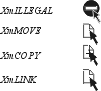
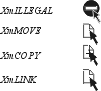
Note:
The button can be set to start drag.
Last modified date: 12/21/2017