Example: Retrieve a connection result




In this example, users can add items to an Ordered Collection part by typing in the text field and selecting Add. Users can delete items by selecting an item in the list box and then Delete Selected. When an item is deleted, a window appears naming the deleted item.
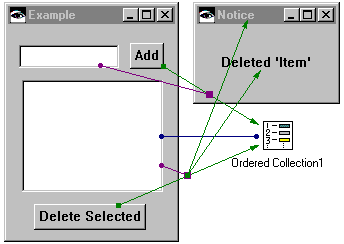
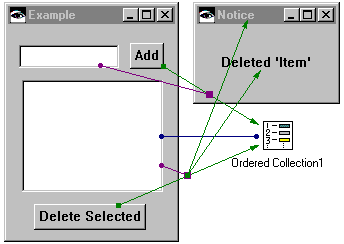
The connections in this example include the following:
1. The clicked event of Add to the add: action of the Ordered Collection
2. The string attribute of the text field to the anObject attribute of the clicked-add: connection.
3. The items attribute of the list box to the self attribute of the Ordered Collection.
4. The clicked event of Delete Selected to the remove: action of the Ordered Collection
5. The selectedItem attribute of the list box to the anObject attribute of the clicked-remove: connection.
6. The result attribute of the clicked-remove: connection to the openWidget action of the Notice window.
7. The result attribute of the clicked-remove: connection to the label attribute of the Deleted 'item' label.
Note that the last two connections use the result attribute of a connection to open a window and to change a label.
Last modified date: 08/08/2019