Example: Supply a connection parameter




This example illustrates use of an attribute-to-attribute connection to set a parameter value. In this example, users can add items to an Ordered Collection part by typing in the text entry field and clicking on the Add push button.
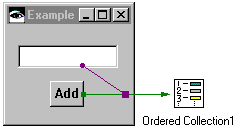
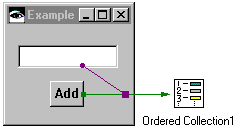
The clicked attribute of the push button is connected to the add: action of the Ordered Collection. The add: action requires a parameter, anObject, indicating what object should be added to the collection. A connection from the string attribute of the text entry field to the anObject attribute of the add: connection supplies the value from the entry field.
Last modified date: 08/08/2019