See what's in a debugger




You'll see a Debugger window if you run flawed code.
The debugger looks like the following:
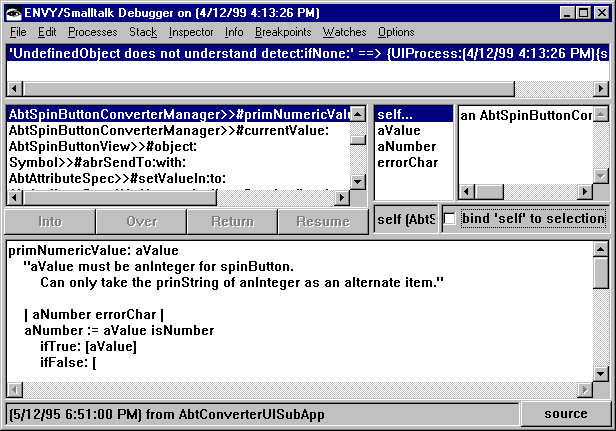
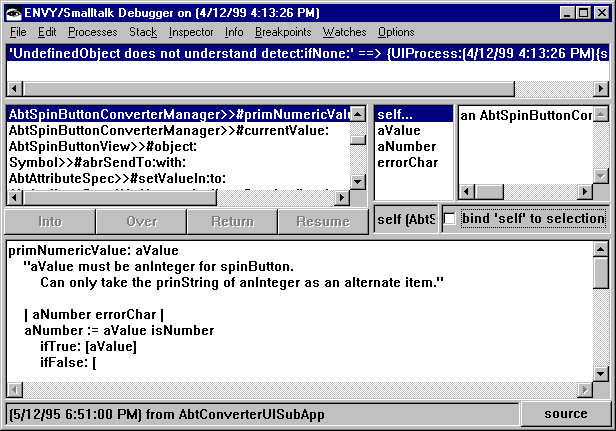
Its five panes contain the following:
error message (upper left)
Shows a message that pinpoints the event that triggered the debugger.
message stack (middle left)
Lists the messages (scripts or methods) that were running when the debugger opened. Names are in the format: class>>#script. The most recently run script is at the top, and the first script sent is at the bottom.
list of variables (middle)
After you select a script from the message stack, it names the object that received the selected script and any temporary variables of the selected script. It functions like an Inspector window.
variable values (middle right)
Shows the value of a selected variable at the time the error occurred. It also functions like an Inspector window.
script (method) description (bottom)
After you select a script from the message stack, it displays the script's source code. The expression sent is highlighted.
Last modified date: 08/09/2019