Defined classes
A defined class is a new class that a containing application adds to the system.
You define a class by filling in a class template or by editing the definition of an existing class. When you define a class, you often specify values for the class's attributes--or variables.
A class definition contains the following:
•The immediate superclass for the class
•The class name
•Any instance, class, or class instance variables
•Any pool dictionaries that the class uses
To see what a class definition looks like, open a Hierarchy Browser on, for example, the class CfsError. To open the browser, select Browse Hierarchy from the Tools menu. After a window opens asking you for the name of the class, type CfsError; then select OK. The browser displays the class definition in the lower pane. It shows that CfsError is a subclass of Object and that CfsError has several variables.
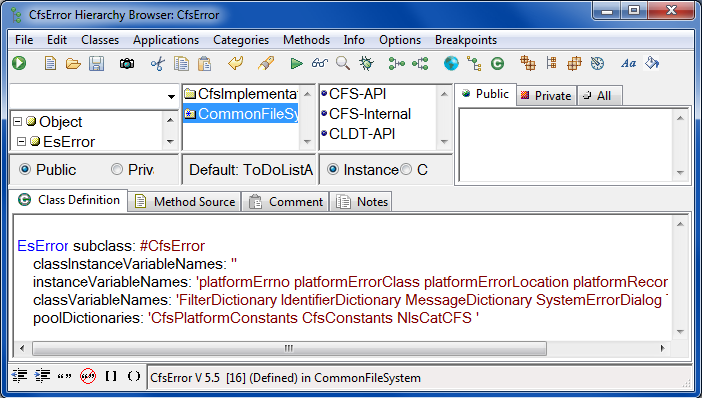
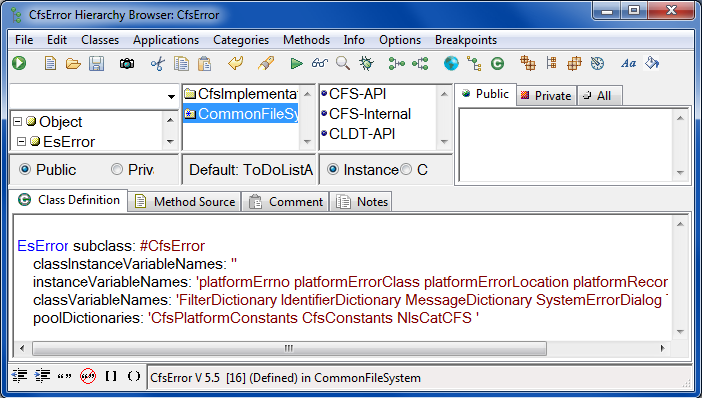
The text along the bottom of the window identifies the application that contains the class definition. Within one image, each defined class can be contained in only one application. For CfsError, the application is CommonFileSystem.
Note that CommonFileSystem is starred in the list of applications (second pane from the left). In browsers that display information on more than one class, such as a Hierarchy Browser or Classes Browser, the application containing the defined class is always starred. The unstarred applications below it contain extensions of the defined class (extended classes).
Last modified date: 03/26/2020