Connecting parts
When making connections between the parts of your application, you need to consider the following:
•The intended behavior of your application
•The types of connections necessary to achieve the intended behavior
•How to make the various types of connections
Sometimes connections require parameters. You can specify the parameters by either making connections or specifying a constant parameter in the Settings window of the connection.
You access the connection menu by holding down the Alt key and mouse button 2.
For Linux (UNIX):
For UNIX systems, hold down mouse button 3 instead of mouse button 2.
When the attributes, events, and actions you want to use do not appear directly in the connection menu, select All Features. The connections window appears:
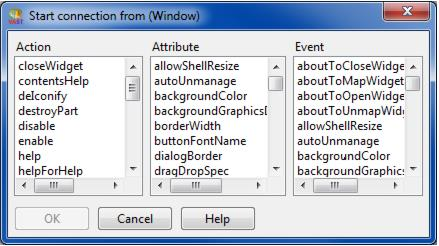
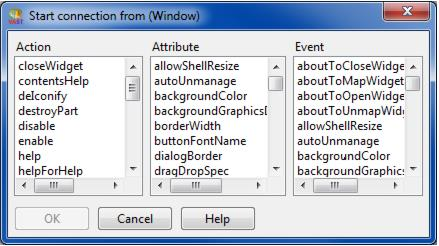
This window includes all the available features of a part.
Last modified date: 05/11/2020