Editing the Visual Part
When the Composition Editor opens, you can begin visually constructing your To-Do List application. The To-Do List application consists of a part that will contain several visual parts and one nonvisual part. The Composition Editor will look something like the picture below when you first open it to build the To-Do application.
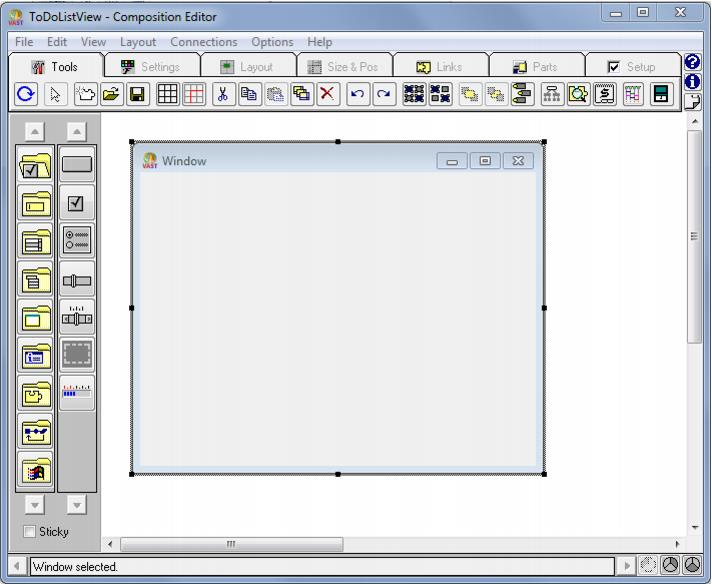
Note:
A visual part, including one that contains parts, is often referred to as a view. This comes from the design methodology of model-view separation.
For more information about the Composition Editor, see A Quick Tour of the Composition Editor.
Last modified date: 03/26/2020