Advanced Options
Code Formatter provides advanced options that let you control the maximum line width and the amount of space used when indenting code and comments. To change the values of these advanced options, click Advanced... from the Code Formatter Settings dialog.
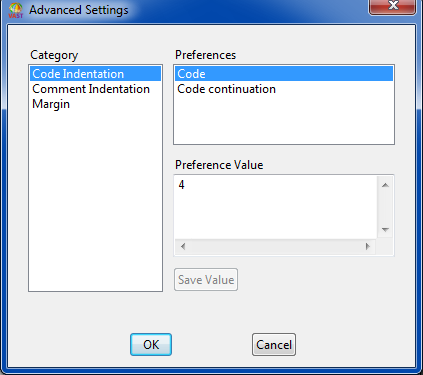
Figure 13 — Formatter Advanced Settings dialog.
When the dialog opens, proceed as follows:
1. Select a group name in the left list and a property from the right list.
The current value of the property appears in the Preference Value text area.
2. Modify the text area to the desired value of the property, according to the following table.
Property | Description |
single-value property | must be Boolean, Integer, String or Symbol depending on the expected type of the property |
multi-value property | elements are separated by spaces |
values for class property | class names must be valid class names |
Table 38 — Property values and their descriptions.
3. Click Save Value to save the new value of the property.
4. When you have made all modifications, click OK to accept the changes or Cancel to abort the changes.
Last modified date: 05/20/2020