Code Critic Options Dialog
When you select Tool > Review, the Code Critic Options dialog opens. From this dialog you can run either all reviews (by clicking All), or a specific set of reviews (by clicking Settings...). If you have run Code Critic previously and saved a set of ignored problems, you can choose to reuse this ignore set by toggling Use Ignore Set. Problems from the ignore set are ignored automatically if they occur again.
Click OK to start the review.
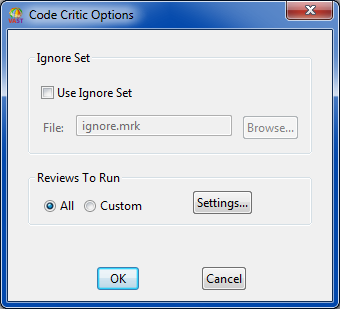
Figure 1 - Code Critic Options dialog
Last modified date: 09/19/2019