Making your own applications
The chapters listed below describe how to create components using the Smalltalk development environment:
These chapters provide the basic steps you complete to create your own applications. They also provide several examples that illustrate how you apply the basic steps to create these five applications:
DevelopChooser
A window named Applications from which you can open other applications
DevelopStopwatch
A timer that displays elapsed time
DevelopTextEditor
An ASCII editor
DevelopTimeLogger
A program that appends to a file the time taken to do activities
DevelopScreenCapture
A screen capture tool that creates BMP files
After you finish the examples, opening an instance of DevelopChooser displays the following:
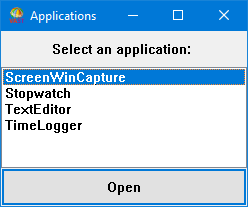
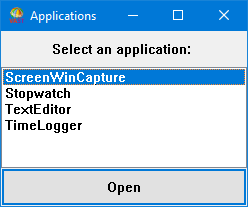
From DevelopChooser, you can open one of the other applications by selecting a name and then selecting Open or by double-clicking on a name in the list box.
Last modified date: 03/13/2019